How to Clear HSTS Settings in Major Browsers
Mike Griffin• #HSTS
The page that I refer to most often for clearing HSTS settings is no longer available except through a wayback machine link so I’m adding another redundant copy of the information that was on it to the web. Here’e the meat of the article:
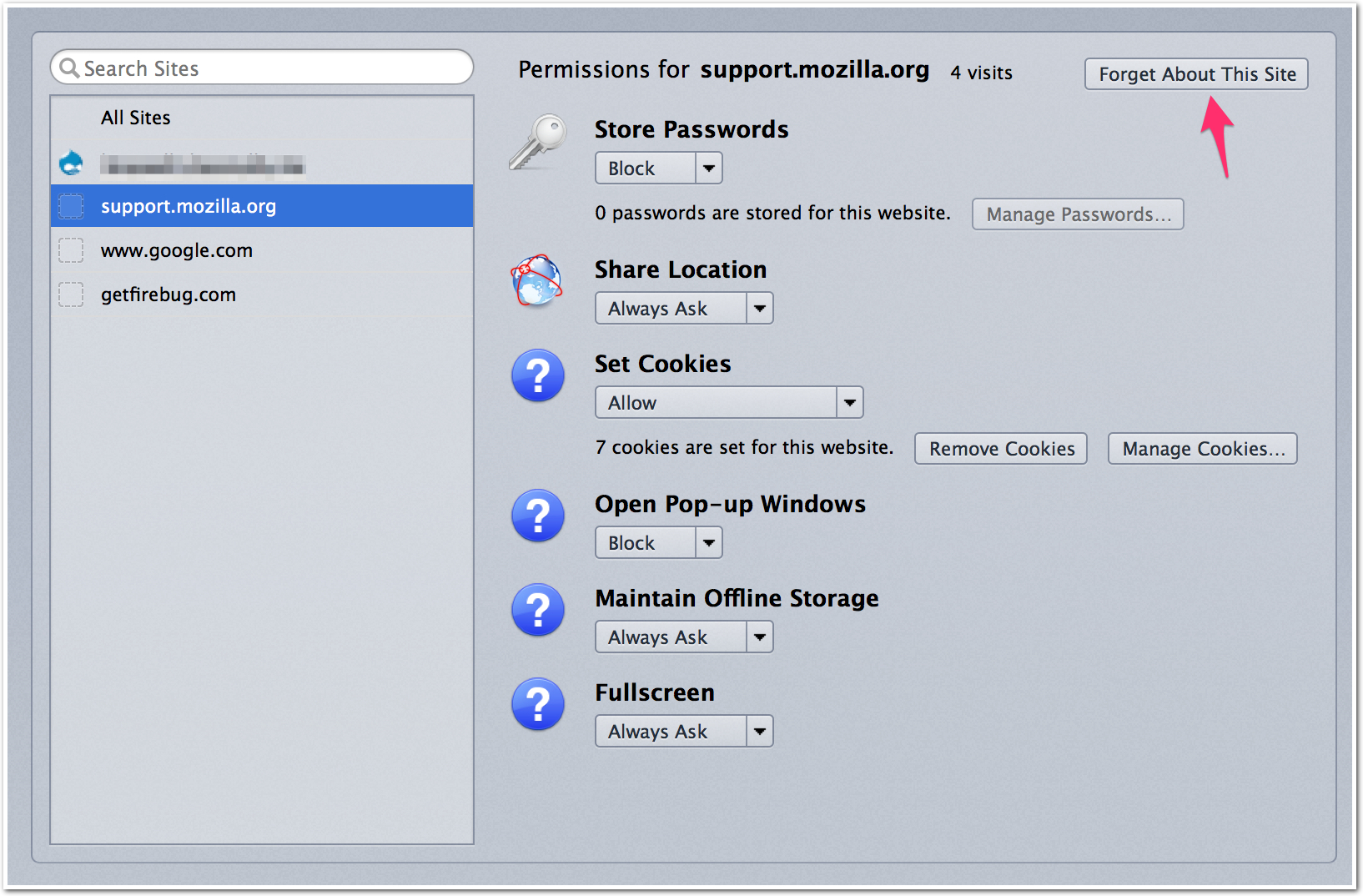
Firefox 26: How to fix “Error code: ssl_error_bad_cert_domain”
If you see “I understand the risks”, follow these instructions. Otherwise:
- Close all tabs open with the site
- Clear your history
- In the address bar, type
about:permissions - Search for and click on the site
- Click “Forget About This Site”
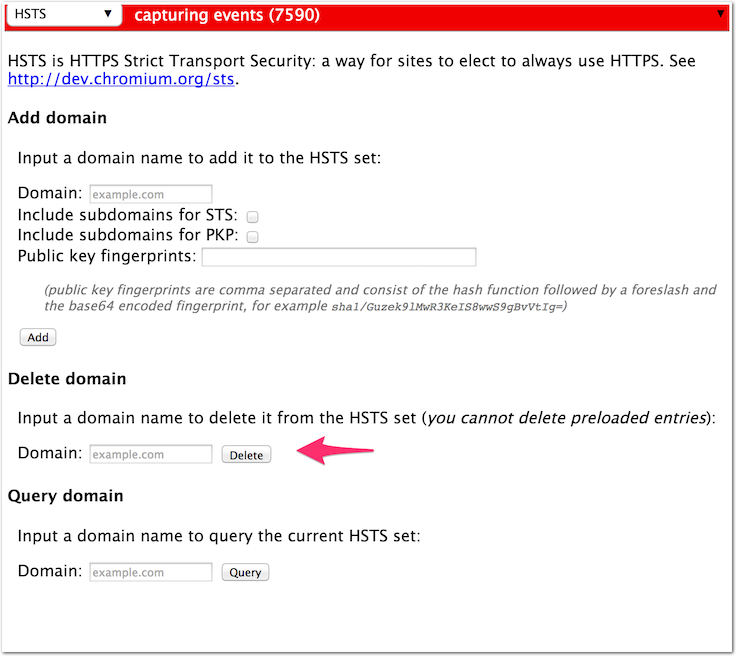
Chrome, Opera: “Cannot connect to the real "
- In the address bar, type
chrome://net-internals/#hsts - Type the domain name in the text field below “Delete domain”
- Click the “Delete” button
- Type the domain name in the text field below “Query domain”
- Click the “Query” button
- Your response should be “Not found”
Safari: Clear the HSTS cache.
- Close Safari
- Delete the `~/Library/Cookies/HSTS.plist’ file
- Reopen Safari